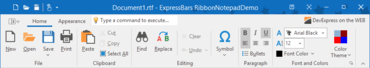Adds new JavaScript Time Picker and Heatmap component.
Features
- JavaScript Time Picker component.
- JavaScript Heatmap component.
Fixes
- Fixed an issue in several components about Angular 8 production build error.
- Fixed an issue in jqxPivotGrid's setCellValue method behavior.
- Fixed an issue in jqxGrid. When scrolling to the last right column and using the "showvalidationpopup" method for the second column.
- Fixed an issue in jqxGrid. Selection rendering was incorrect after deleting a row.
- Fixed an issue in jqxGrid regarding the Data Export to Excel of Date Columns exported as Strings. Now, the data is correctly exported.
- Fixed an issue in jqxGrid when grouping aggregates are dynamically turned on/off.
- Fixed an issue in jqxNumberInput. When the initial state of the input is empty and the value is null, the editing was not working correctly.
- Fixed an issue in jqxNumberInput. Initial value is negative and rendering in "advanced" mode is wrong.
- Fixed an issue in jqxScheduler regarding the localization rendering when showWeekends is false.